This is an example Guide.
Being a prototype, not all content has been written yet, so we've shown you this one as an example.
Guide How to measure Time-to-allocate
So how do we measure and improve Time-to-allocate? First, some definitions.
Lead Time
Lead Time is the period between a new task’s appearance in your workflow and its final departure from the system.
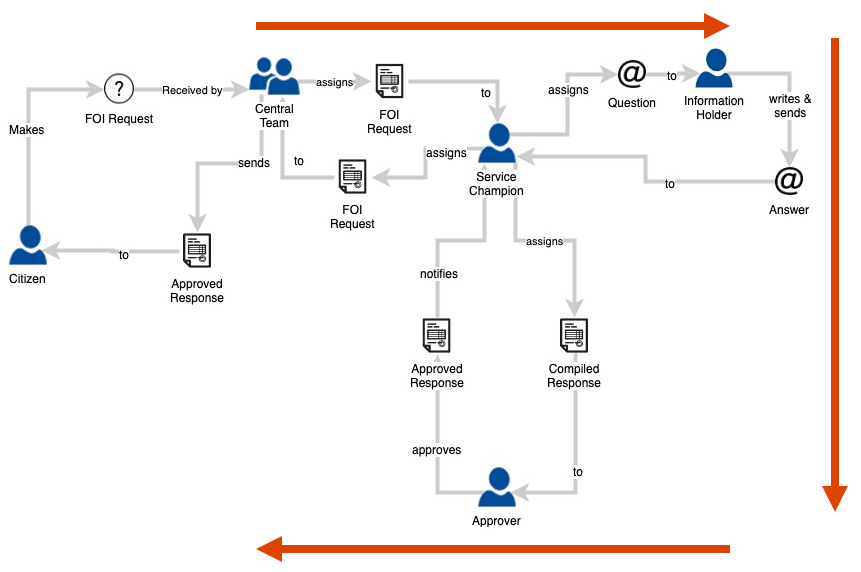
Cycle Time
Cycle Time begins at the moment when the new arrival enters ‘in progress’ stage and somebody is actually working on it.
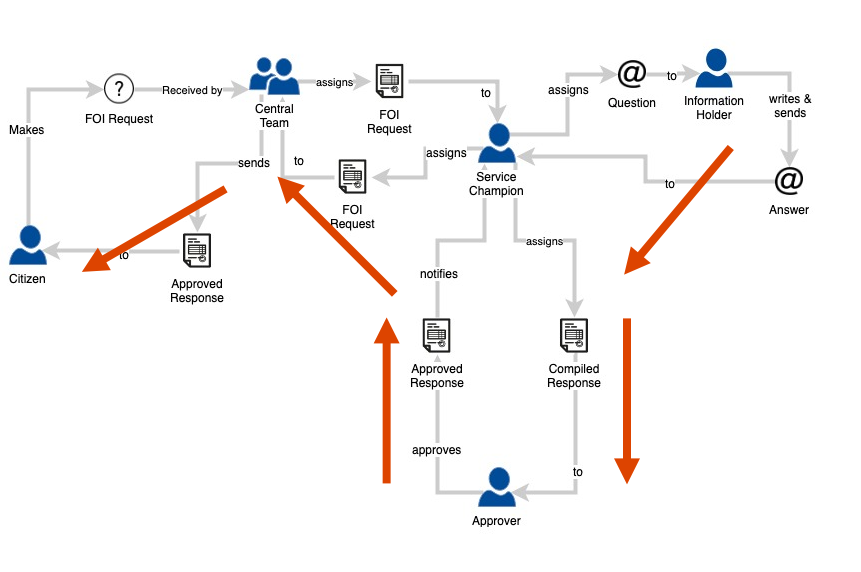
Time-to-allocate
Time-to-allocate is the time the task takes to reach the correct person to work on it.
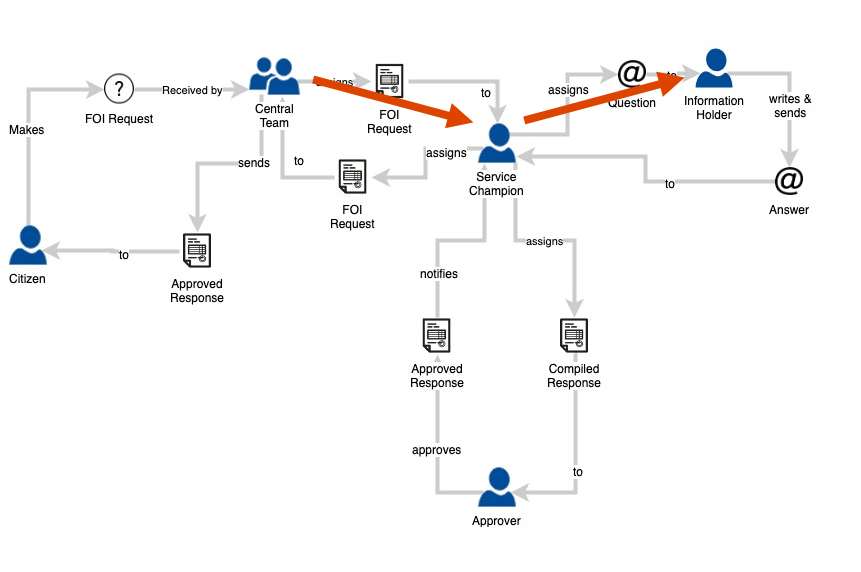
What to measure?
Most authorities track Lead Time against the statutory 20 day target, but just measuring Lead Time doesn’t provide enough resolution to focus efforts for improvements. All we know is whether we’re on target or not. Problems could be anywhere in the system.
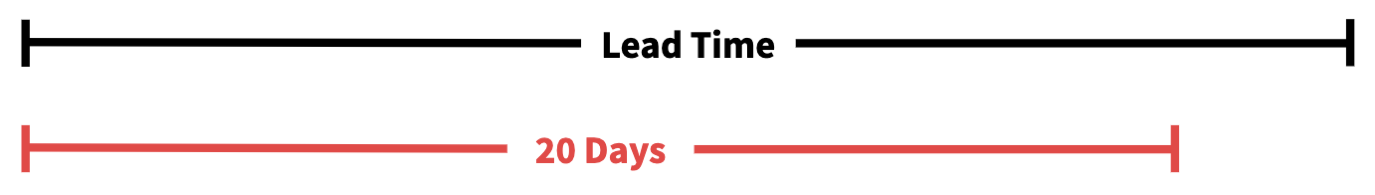
Lead time is comprised of Time-to-allocate and Cycle Time. There’s more flexibility to target a specific area if we break up Lead Time in to its components.
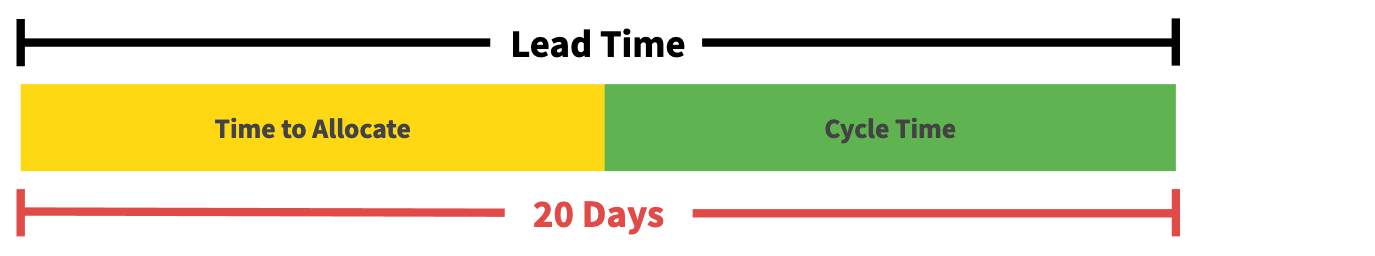
Each process is roughly independent so a delay in either area can contribute to a longer Lead Time.
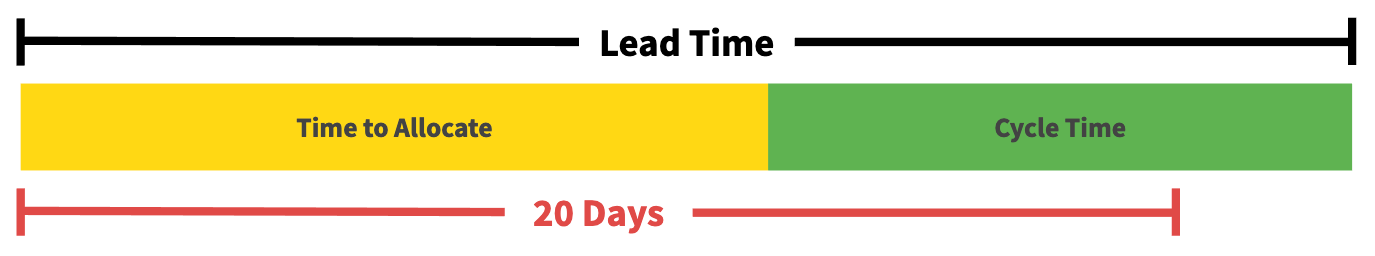
Cycle Time consists of many discrete tasks with predictable timescales, and a few unpredictable but critical tasks such as information retrieval.
Time-to-allocate is ‘wasted’ time as it's not directly contributing to the response. Reducing it provides more time for the ‘Cycle Time’, and could even build in some buffer time.
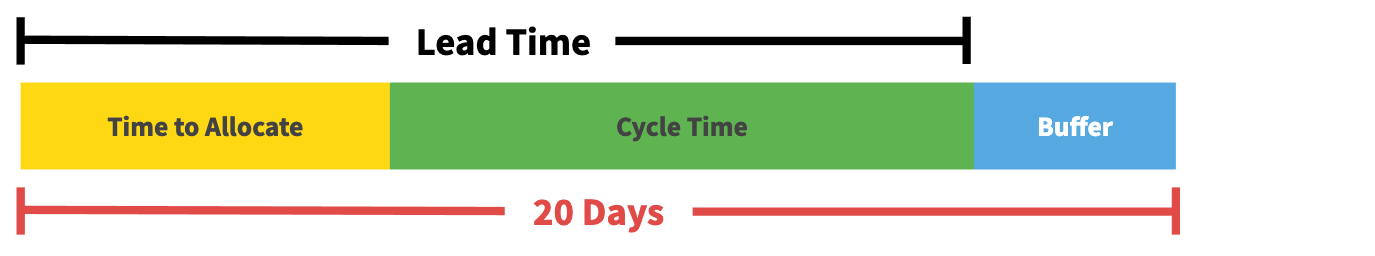
How to measure
You can retrospectively measure Time-to-allocate if you have records of allocations.
Initially we’d recommend sampling a selection of requests.
For each request, take note of:
- The date the request was made by the Citizen
- The date the request was allocated to the Champion of the Service Area that was eventually responsible for answering the request
- The date the request was allocated to the Information Holder who extracted the information that answers the request.
You should end up with a table that looks something like this:
| Request ID | Created At | Allocated to SA | Allocated to IH |
|---|---|---|---|
| FOI-123 | 2018-03-27 | 2018-03-27 | 2018-03-28 |
| FOI-456 | 2018-03-27 | 2018-03-28 | 2018-04-04 |
| FOI-789 | 2018-04-02 | 2018-04-07 | 2018-04-07 |
Highlight any 'Allocated' columns where the date is greater than 2 days since the last:
| Request ID | Created At | Allocated to SA | Allocated to IH |
|---|---|---|---|
| FOI-123 | 2018-03-27 | 2018-03-27 | 2018-03-28 |
| FOI-456 | 2018-03-27 | 2018-03-28 | 2018-04-04 |
| FOI-789 | 2018-04-02 | 2018-04-07 | 2018-04-07 |
The highlighted cells illustrate where the actor received the request much later than they should have to give them enough time to act on the request. Occasional slow allocations may happen, but if you start seeing several you should dig in to it.
For example, you may find that a particular Service Area always receives requests late. This may be due to the Central Team misunderstanding the information in a particular type of request and frequently initially sending it to a Service Area that sounds like they handle that time of information.
Lots of late allocations to an Information Holder may be the sign of a Champion that needs additional training, or that the Champion’s area of responsibility is too wide.
The best way to track Time-to-allocate is within your Case Management software itself.
The MOJ Correspondence Tool requires users to ‘accept’ an allocation, confirming that they can indeed provide information for the request.
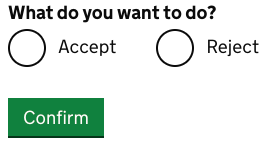
With this information, it could highlight requests where it hasn’t moved through the organisation in a timely manner.